
What is Computer?
A computer is a device that transforms data into meaningful information. Data can be anything like marks obtained by you in various subjects. It can also be the name, age, sex, weight, height, etc. of all the students in a class.
A computer can also be defined in terms of the functions it can perform. A computer can i) accept data, ii) store data, iii) process data as desired, iv) retrieve the stored data as and when required and v) print the result in the desired format.
The major characteristics of a computer are high speed, accuracy, diligence, versatility, and storage.
Definition of Computer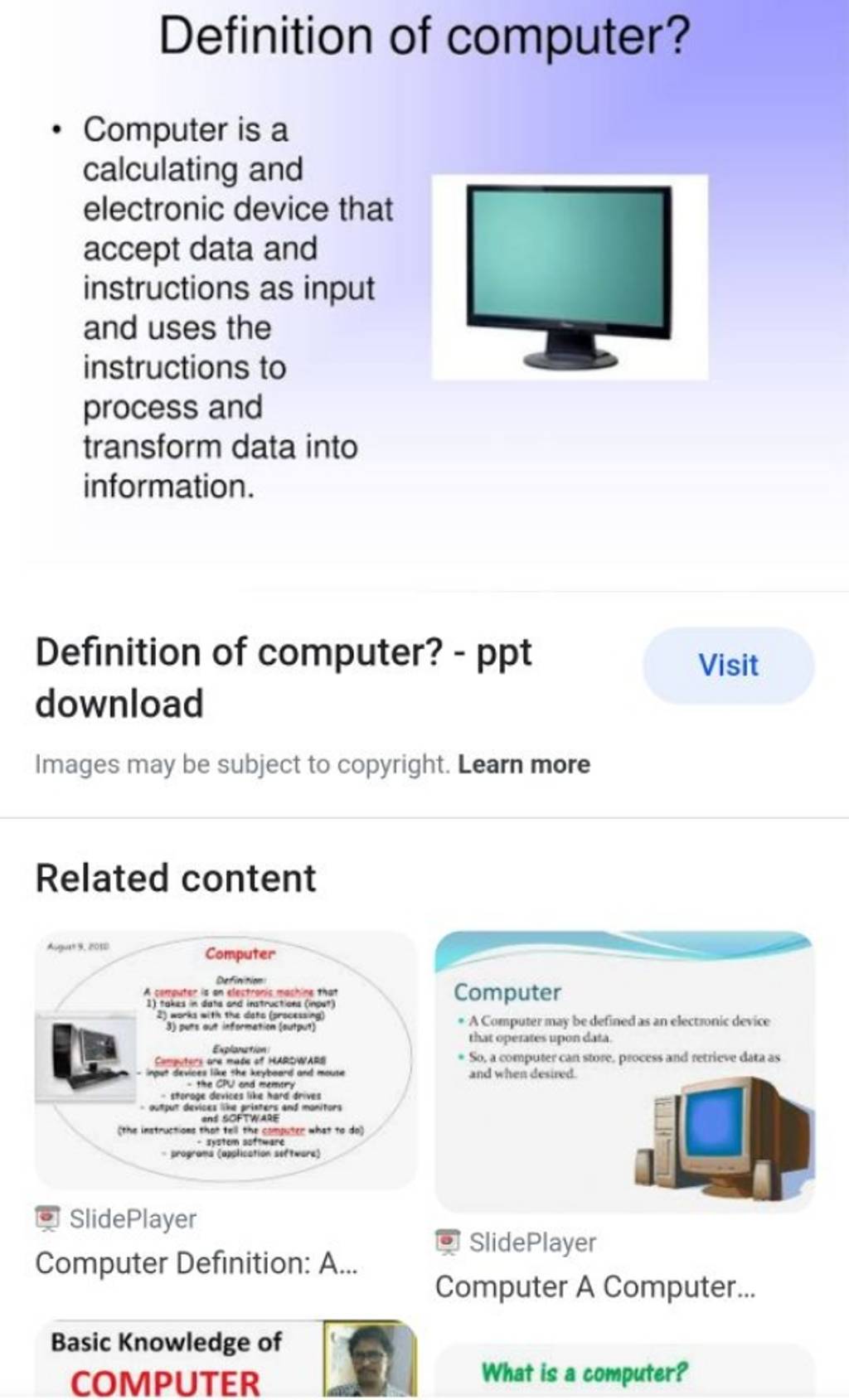
These are the following definitions of computer:
History of Computer
Since the creation of man, a significant amount of human activities has been ascribed to organizing and processing information so that it could be more easily presented for easy comprehension.
Many devices have been used in the past before the advent of computers. It is then necessary to vividly look into their evolution. Early computing machines:
- Abacus (-2500BC)
- Napier’s Bone (2500BC)
- Slide Rule (1600AD)
- Leibnitz Mechanical Multiplier (1600)
- Colmar’s Calculator (1820)
- Punch Card System
- Mechanical Computer
- Hermann Hollerith (1860-1929)
Abacus (-2500BC)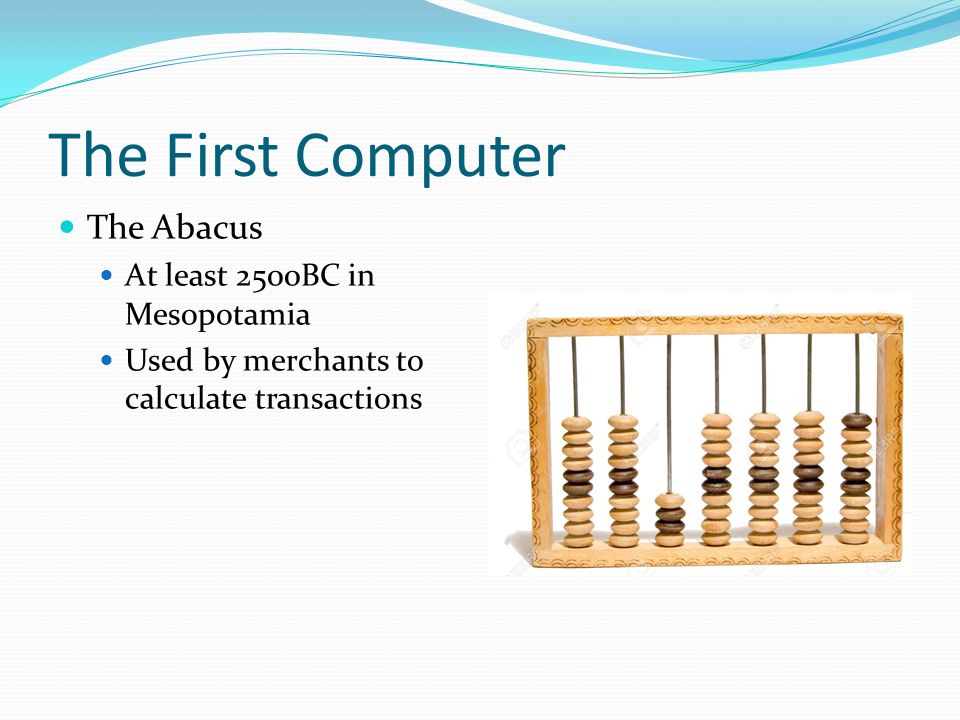
This is a hand-held device made of beads stung on rods in a frame. The rods correspond to the positions of the digits while the beads correspond to the digits.
Napier’s Bone (2500BC)
This was invented by John Napier (1550 – 1617). This consists of small rods with appropriate markings on them. It is a mechanical aid to computation that consists of nine such rods (called bones) with one for each digit 1 through 9.
He also invented logarithms which made it possible to do division and multiplication by performing addition and subtraction.
Slide Rule (1600AD)
Slide Rule (1600AD) by William Oughtred (1575 – 660): He invented it in 1622 but announced it in 1632 this consist of rules on which markings represent logarithms of numbers and also permits calculation involving exponents, trigonometric functions, etc.
Pascal mechanical calculator (1600) or Numerical wheel calculator:-Blaise Pascal (1623 -1664) 1642 invented the first adding machine called Pascaline. The brass rectangular box used eight moveable dials to add and sum up of eight figures long using base 10. It can perform all four arithmetic operations with previous unheard speed.
Leibnitz Mechanical Multiplier (1600)
In 1694 Gottfried Wilhelm Von Leibnitz (1646 -1716) improved upon the pascaline by creating a machine that can also multiply using a system of dials and gear.
Colmar’s Calculator (1820)
Colmar’s Calculator (1820) by Charles Xavier Thomas de Colmar: This presented a more practical approach to computing.
Punch Card System
Punch Card System was developed by Jacquard to control the power loom in 1801. He invented the punched card reader that could recognize the presence of a hole in the punched card as binary one and the absence of the hole as binary zero. The Os and 1s are the basis of the modern digital computer.
Mechanical Computer
Charles Gabbage (1792-1871) Father of the computer. Difference engines powered by steam and large locomotives the machine has a stored program and could perform calculations and print the result automatically. We also have an Analytical engine credited to him.
Hermann Hollerith (1860-1929)
- Hollerith’s system punch-card reader machine:-for counting census results in 1890 in the US.
- Formed tabulating machine company in 1896(TMC).
- Automatic Tabulating Machine (ATM)-1900.
- TMC was renamed International Business Machines Corporation (IBM) in 1924 after a series of mergers.
The history of computing began with an analog machine. In 1623 German scientist Wilhelm Schikard invented the machine that could add, and with the aid of logarithm tables, multiply and divide.
Since then the development has passed through a lot of stages such as the invention of punched cards to program patterns to create woven fabrics by Joseph-Marie Jacquard a French inventor in the 19th century.
Another early mechanical computer was the Difference Engine, designed in the early 1820s by British mathematician and scientist Charles Babbage.
In the 1930s American mathematician, Howard Aiken developed the Mark I calculating machine, which was built by IBM. This electronic calculating machine used relays and electromagnetic components to replace mechanical components.
Generation of Computer 1st to 5th
The history of computer development is often referred to in reference to the different generations of computing devices.
Each generation of computers is characterized by a major technological development that fundamentally changed the way computers operate, resulting in increasingly smaller, cheaper, more powerful, efficient, and reliable devices.
- First Generation of Computer
- Second Generation of Computer
- Third Generation of computer
- Fourth Generation of Computer
- Fifth Generation of Computer
First Generation of Computer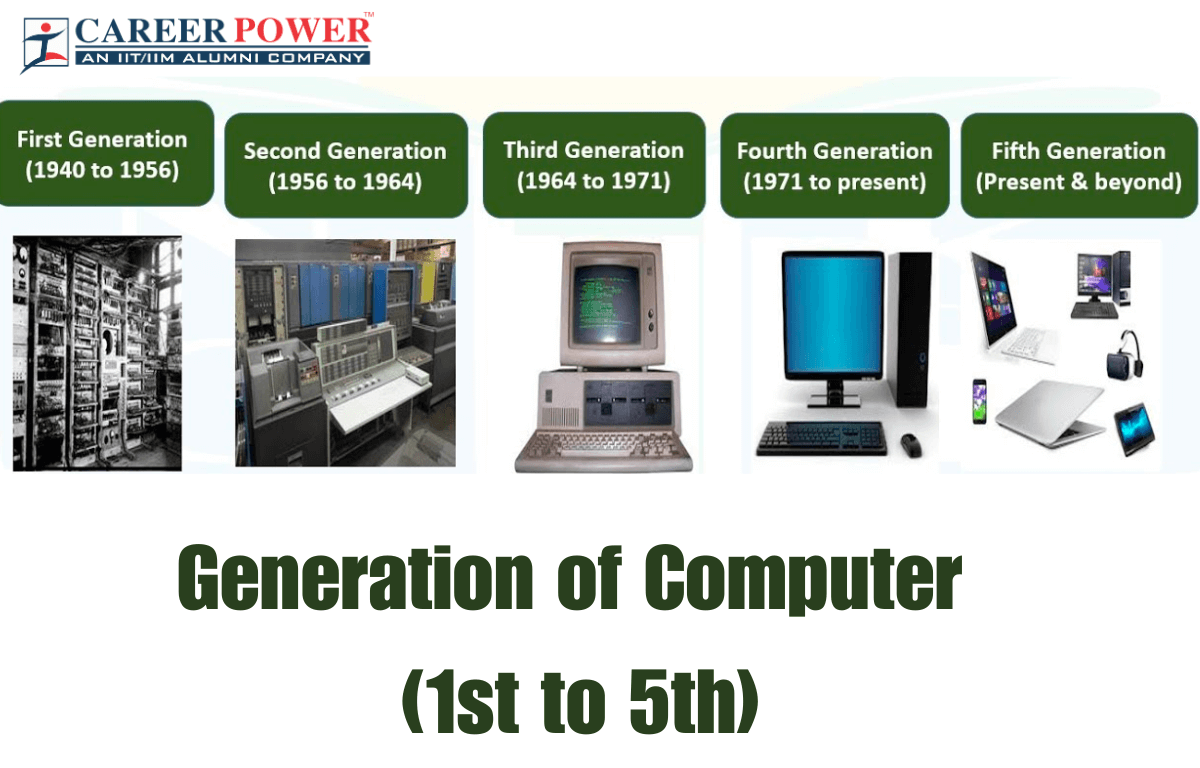
First Generation 1940-1956 Vacuum Tubes: The first electronic computer ENIAC (Electronic Numerical Integrator and Calculator) is developed by Eckert and Mauchly in 1946 in the USA. High–speed vacuum tubes are used as a switching device in it.
ENIAC contained more than 20,000 vacuum tubes in it. It weighed more than 30 short tons and consumes 150 kW of energy. It was occupying a room-size of space. It could perform 5,000 simple additions or subtractions types of operations or 385 multiplication operations per second.
The total cost was about $487,000, equivalent to $7,195,000 in 2019. ENIAC could be programmed to perform complex sequences of operations, including loops, branches, and subroutines.
However, instead of the stored–program computers that exist today, ENIAC was just a large collection of arithmetic machines, which originally had programs set up in the machine.
Second Generation of Computer
Second Generation 1956-1963 Transistors: First generation computer was based on vacuum tube technology. Because the vacuum tube, was not reliable, consume more energy, took more space, and was more costly.
In the second generation of computers in 1959 transistors were used instead of vacuum tubes. Transistors are made of germanium semiconductor material and compared to vacuum tubes they were highly reliable. Transistors made switching operations 10 times faster than vacuum tubes.
Transistors were smaller in size (one-tenth of first generation’s vacuum tubes), consume less electrical consumption (about one-tenth of first generation computers), and were 10 times cheaper than first generation computers.
Magnetic core memories were also developed during this era. Due to the highly reliable larger size of magnetic disk storage development of high–level languages such as FORTRAN (FORmula TRANslation), COBOL (Common Business Oriented Language) are developed during this era
Third Generation of computer
Third Generation 1964-1971 Integrated Circuits:
In the Second Generation, the transistor replaced vacuum tubes of First– Generation computers. This change in technology has increased speed, reduced cost, and price, and made computers more reliable than that of First–Generation computers.
Third-generation computers started in 1965 with germanium transistors being replaced by silicon transistors. Silicon transistors are much smaller in a size and can be placed on small, thin silicon wafers called integrated circuits (IC).
IC has been used in the third–generation computer, which is a thin silicon wafer consisting of several electronic components like capacitors, transistors, resistors, etc. along with their interconnections.
Because of ICs, third–generation computers became much smaller in size, less costly, faster, and more reliable.
Fourth Generation of Computer
Fourth Generation 1971 Present Microprocessors: In the fourth–generation (1971–1985) computers emerged with the Large–Scale Integrated Circuits (LSIc) and Very Large–Scale Integrated Circuits (VLSIc) which contain more than 50,000 transistors in a single chip.
During fourth–generation microprocessors has been invented, the size of the Disk memory is also increased and Floppy disks and Floppy drives are invented. Computers in the fourth–generation became more reliable, faster, and cheaper.
The term Personal Computer (PC) emerge during the fourth–generation because of its affordable price and greater speed.
Fifth Generation of Computer
Fifth Generation Present and Beyond Artificial Intelligence: Fifth-generation computing devices, based on artificial intelligence, are still in development, though there are some applications, such as voice recognition, that are being used today.
The use of parallel processing and superconductors is helping to make artificial intelligence a reality. Quantum computation and molecular and nanotechnology will radically change the face of computers in years to come.
The goal of fifth-generation computing is to develop devices that respond to natural language input and are capable of learning and self-organization.
Computer Organisation
The computer performs basically five major operations or functions irrespective of their size and make. These are:
- It accepts data or instruction by way of input.
- It stores data.
- It can process data as required by the user.
- It gives results in the form of output.
- It controls all operations inside a computer. We discuss below each of these operations.
These are the following components of computer:
Input Devices
Input: This is the process of entering data and programs into the computer system.
Control Unit (CU)
The process of input, output, processing and storage is performed under the supervision of a unit called ‘The Control Unit. It decides when to start receiving data, when to stop it, where to store data, etc. It takes care of the step-by-step processing of all operations inside the computer.
Memory Unit
Memory Unit: The computer is used to store data and instructions.
Arithmetic Logic Unit (ALU)
Arithmetic Logic Unit (ALU): The major operations performed by the ALU are addition, subtraction, multiplication, division, logic, and comparison.
Output Devices
Output: This is the process of producing results from the data for getting useful information.
The ALU and the CU of a computer system are jointly known as the central processing unit (CPU). You may call the CPU the brain of any computer system.
Types of Computers
There are two basic categories of computers: Special purpose and General Purpose. Special purpose computers are designed to perform specific tasks such as keeping time on a digital watch or programming a video cassette recorder.
In the case of General purpose computers, they are adapted to perform any number of functions or tasks. Following are the types of computers:
Microcomputer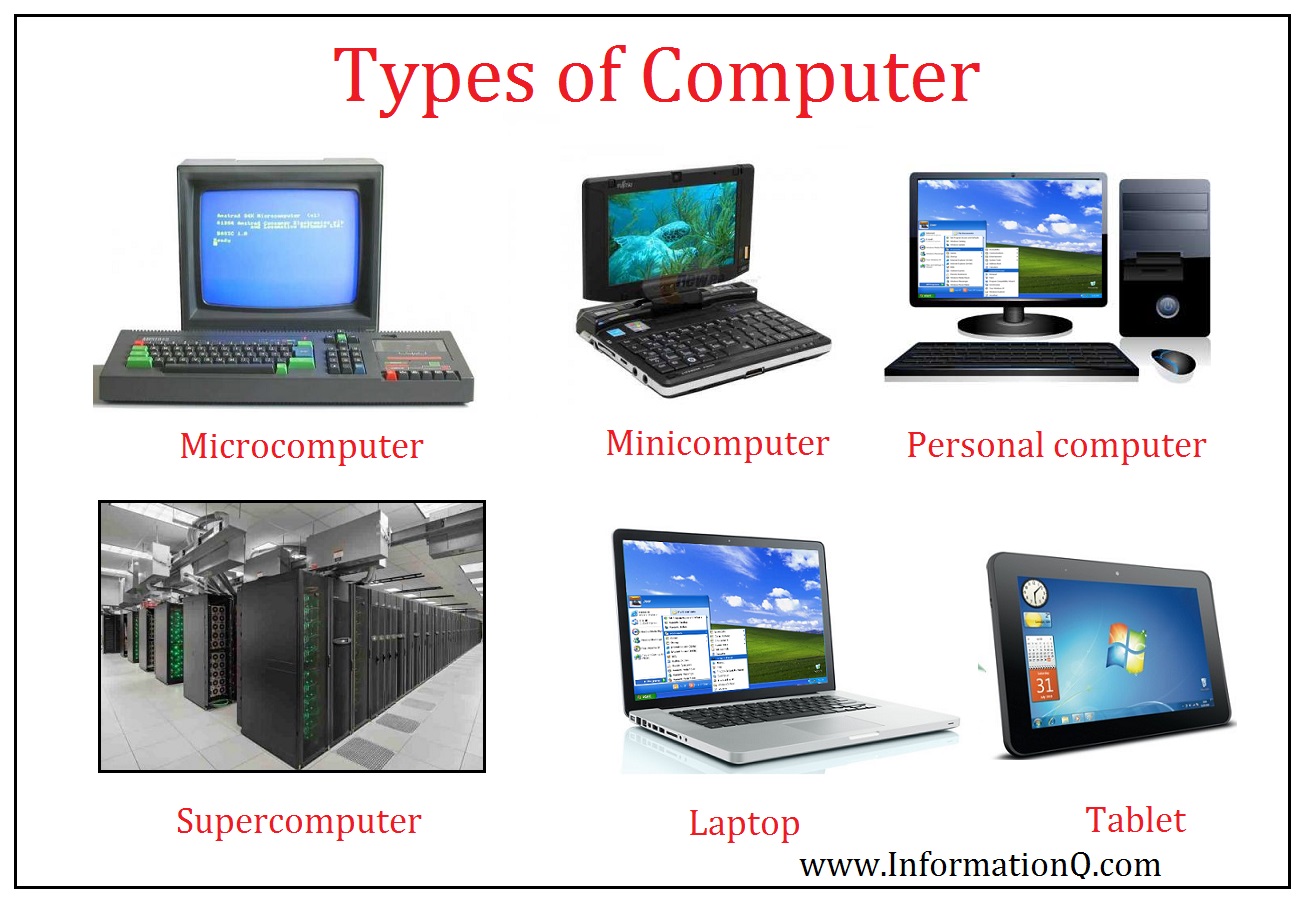
In late 1970, microcomputers originated. The first microcomputers were built with 8–bit microprocessor chips. Intel 8080, MOS 6502, and MC 6809 are examples of microcomputers. A microcomputer is based on a microprocessor chip called a CPU (Central Processing Unit).
The microcomputer consists of a microprocessor, semiconductor memories like RAM (Random Access Memory), and ROM (Read Only Memory) to process the data. In the early 1980s 16–bits CPU chips (called Intel 8086 and Intel 8088) were introduced by Intel Corporation.
8088 has an 8/16–bit chip with 8 bits path to move the data between primary memory (chip) and secondary storage and the processor can internally process 16 bits of data. 8086 was 16/16–bit chip with 16–bits of external data movement path between primary and secondary memories and 16–bit of processing capabilities.
Intel 80286 has been introduced with 16/32–bit chip and it can support up to 16MB of primary storage. Recent computers have 64–bits microprocessor chips. General purpose computers which, we are using for our day-to-day lives, for example, PCs and Laptops are examples of microcomputers.
Minicomputers
A minicomputer is a small general–purpose computer. A minicomputer is more powerful in terms of processing speed than a microcomputer. A minicomputer is a small but expensive machine with limited Input/Output support.
Minicomputers are mainly designed to support multitasking, where multiple users can work simultaneously with the system.
Mainframe Computers
More powerful computers than minicomputers are generally known as mainframes. The mainframe computers have a word length of 32 bits or even more. It can support more than 100 simultaneous users with the time-sharing system.
It supports verities of programming languages. Mainframes are costly computers and larger in size compared to minicomputers and microcomputers. Popular mainframe series computers are MEDHA, Superdry, ICL, DEC, etc.
Super Computers
Supercomputers are the most powerful machines. Supercomputers are very large in size and have very high processing speeds.
Generally, it is used for complex scientific computation. Supercomputers are very costly and the price range of supercomputers ranges from 4 Million to 17 Million US $. CRAY XMP, ETA, IBM 3090, NEC, and HITACHI S–Series computers are examples of it.
Supercomputers can perform more than 25,000 million arithmetic operations per second. India has also developed its own supercomputer named PARAM.
Characteristics of Computer
Today the computer plays a major role in modern society and its development. These are the following characteristics of computers explained below:
High Speed
Since electrical pulses cause all the operations of the computer, the computers can perform a large number of operations in just one second. The processing speed of a computer is generally measured in Nano seconds.
Since computers are electronic devices and work with electrical pulses which travel at incredible speed and hence their internal speed is also virtually instantaneous. The speed of the processing varies with the computer hardware.
Accuracy
The accuracy of the computers is consistently very high. Computers do not make mistakes. Errors caused in computing are generally due to negligence, such as inaccurate data, improper procedures, poor designs, etc.
Storage Capacity
Computers have a very large storage capacity. The computers can store large amounts of data and information, which is expressed in terms of kilobytes, megabytes, and gigabytes in memory.
Moreover, the storage capacity of the computers can be increased by using secondary storage devices such as magnetic disks. The information stored in the secondary storage devices can be retrieved quickly with the help of the main memory (RAM).
Reliability
The computers give very accurate results with predetermined values. They correct and modify the parameters automatically and give suitable signals. They give formatted results with a high degree of precision.
Versatility
Computers are very versatile machines with manual and automatic controls. They are capable of solving any problem and can be applied in all sorts of business and other activities.
Automation
The special feature of a computer is automation, i.e., the computer executes a program continuously without any human intervention until completion. The central processing unit of the computer makes it processing unit of computer makes it possible.
Resource Sharing
Computers today have the capability to connect with each other. This has made costly resources like the capability to connect with each other. This has made the sharing of costly resources like printers possible. Apart from device sharing, data and information can also be shared among groups of computers
Importance of Computer
The computer plays a vital role in the processing of data in an organization. Computers help in processing volumes of data efficiently and accurately within a short time.
A computer has the following characteristics, which make it so important for an organization. The importance of computer are given below:
:max_bytes(150000):strip_icc()/computer-skills-list-2063738-Final-d30001660f21447aa6e14d29c21c6a83.png)
Fast
A computer is so fast that it can perform the given task (arithmetical or logical) in a few seconds as compared to a man who can spend many months doing the same task. A computer can process millions of instructions per second.
Accurate
While doing calculations, a computer is more accurate than a man. Man can make mistakes in calculations but a computer does not if it is provided with accurate instruction.
High Memory
A computer has much more memory or storage capacity than human beings. It can store millions of data and instructions, which can be retrieved and recalled even after a number of years. This is not possible in the case of the human brain.
Diligence
A computer does not surer from the human traits of tiredness and boredom. Man will be tired and bored while doing millions of calculations but the computer, being a machine, does this job very efficiently and without any tiredness and boredom.
No Intelligence
A computer is a machine and obviously has no intelligence of its own. Each and every instruction must be given to the computer for doing a task. Man has intelligence and it is the man who invented the computer and gives it all the instructions and logic to work.
The main drawback of a computer is that it cannot take decisions on its own.
Limitations of Computer
The computer can outperform human beings in speed, memory, and accuracy but still, the computer has limitations. There are the following limitations of computers:

Programmed by Human
Though the computer is programmed to work efficiently, fast, and accurately but it is programmed by human beings to do so. Without a program, the computer is nothing. A program is a set of instructions.
The computer only follows these instructions. If the instructions are not accurate the working of computer will not accurate.
Thinking
The computer cannot think itself. The concept of artificial intelligence shows that the computer can think. But still, this concept is dependent on a set of instructions provided by human beings.
Self Care
A computer cannot care for itself like a human. A computer is dependent still on human beings for this purpose.
Retrieval of Memory
A computer can retrieve data very fast but this technique is linear. A human being’s mind does not follow this rule. A human mind can think randomly which a computer machine cannot.
Feelings
One of the main limits of the computer is feeling. A computer cannot feel like a human. A computer cannot meet humans in respect of relations. A human can feel, think and care but a computer machine itself cannot. A computer cannot take place of a human because the computer is always dependent on humans.
FAQ Related to Computer
What is the meaning of a computer?
A computer is an electronic device, which accepts data, processes it, and outputs the results in the form of reports. The original objective of computers was to make fast calculations, but modern computers besides performing fast calculations can store large volumes of data, and process and retrieve data as and when desired. Hence computers are also known as data processors.
What is a computer simple definition?
A computer is a fast electronic device that processes the input data according to the instructions given by the programmer/user and provides the desired information as an output. By Getuplearn.com
Which is the best definition of a computer?
A data processor that can perform substantial computation, including numerous arithmetic and logic operations, without intervention by a human operator during the run. By International Standards Organisation (ISO).
What are the generations of computers 1st to 5th?
Following are the generation of computer 1st to 5th:
1. First Generation of Computer
2. Second Generation of Computer
3. Third Generation of computer
4. Fourth Generation of Computer
5. Fifth Generation of Computer.
What are the types of computers?
These are the 4 main types of computers:
1. Microcomputer
2. Minicomputers
3. Mainframe Computers
4. Super Computers.
What are the characteristics of computers?
Characteristics of computers are given below:
1. High Speed
2. Accuracy
3. Storage Capacity
4. Reliability
5. Versatility
6. Automation
7. Resource Sharing.
What are the importances of computer?
The importance of computers are:
1. Fast Calculations
2. Accurate
3. High Memory
4. Diligence
5. No Intelligence.
What are the limitations of computers?
The limitations of computer are:
1. Programmed by Human
2. Thinking
3. Self Care
4. Retrieval of Memory
5. Feelings.

