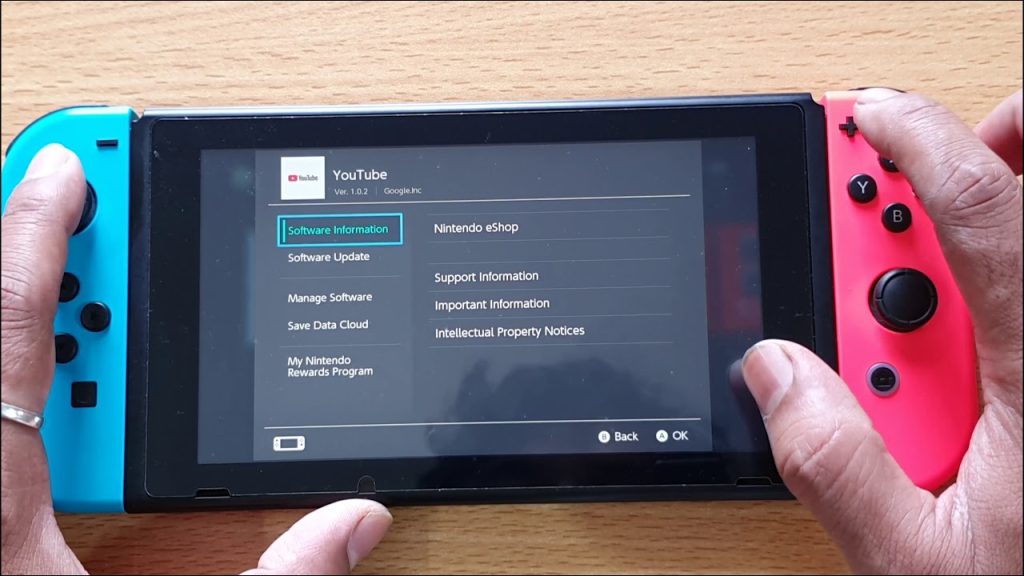The Nintendo Switch is really one of the best impressive game consoles. And it has a number of games available for players to purchase and play. And because of a constantly growing selection of games. As your library grows, then the internal storage space will become a real issue. Especially with only 32GB of onboard storage that you got in the Nintendo Switch game console.
And if you want to play new games on the Nintendo switch then you might need to free up your space and delete some games to manage your storage. That is why in this article we are going to discuss how to delete game on Nintendo switch step by step. Here’s the way.
How to Delete Game on Nintendo Switch
These are the following steps of how to delete game on Nintendo switch:
Step 1
Select the All Software menu Icon, located on the right of your switch screen.
Step 2
Choose the game you want to delete from the All Software menu. However, if you played the game recently, then you can just select it on the home screen.
Step 3
Press the physical Options (+) button, then select Manage Software (using the A button) listed on the pop-up screen.
Step4
Scroll down and select Delete Software. For confirmation, tap or select Delete when prompted.
Now, wait for the deleting process to complete. And after the completing process, you can purchase the new games for download and play so you can enjoy yourself.